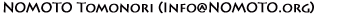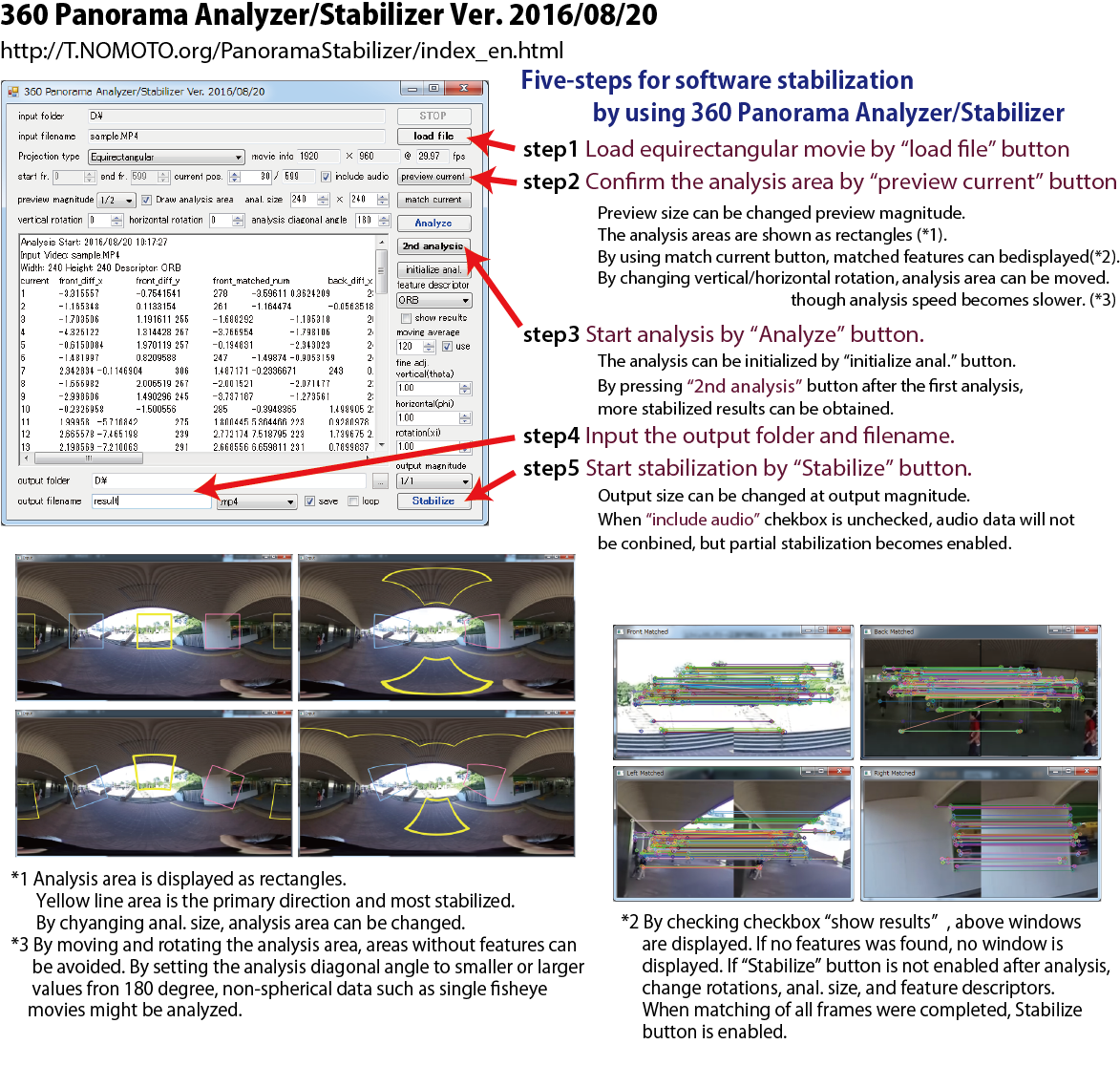360 Panorama Analyzer/Stabilizer
A motion analyzer and afterward stabilizer for 360 degree panorama movie |
20, Aug, 2017
Japanese |
About
This is a rotational motion analyzer for 360 degree panorama movie that also enables afterward stabilizer of equirectangular movie.
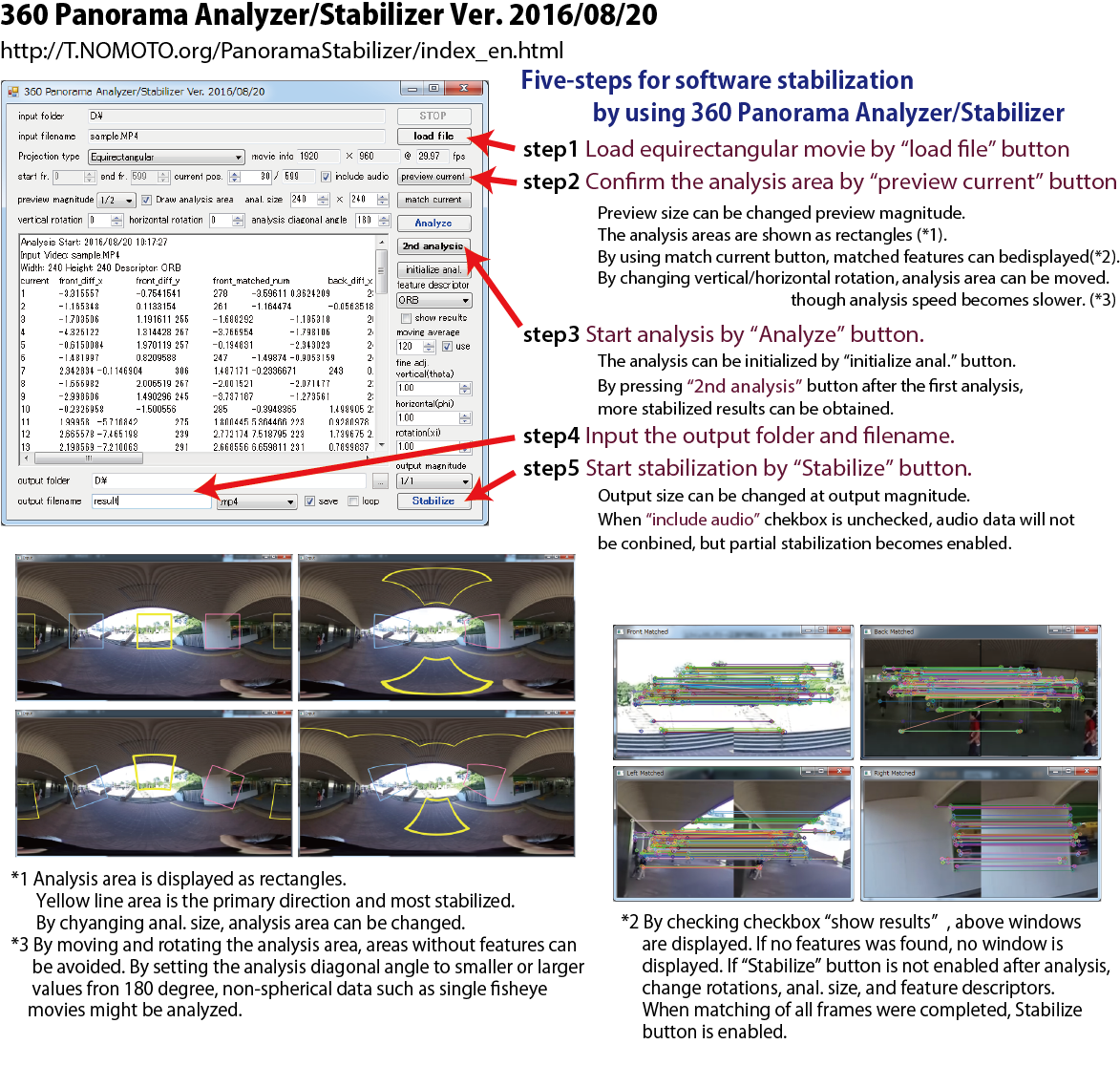
Sample Movies
Comparison between the original and stabilized: https://youtu.be/dS_HoyQBKJk
After applying stabilizer: https://youtu.be/y0YYjcqRWTg (1-pass analysis result)
Original movie:
https://youtu.be/aWlupNMpZTE
Usage
- Press "load file" button for loading a movie file.
- Press "Analyze" button for analysis of detecting rotational blurring.
- If needed, by pressing "2nd analysis" button, 2nd stage analysis is started.
By 2nd-pass analysis, the output becomes more stabilized, but my friends says the output without 2nd-pass is better result.
The output movies are directly converted to the input during stabilization without intermediate image even using 2nd-pass.
- Select output folder and output filename, extension for output.
- Press "Stabilize" button for stabilization and saving the movie.
- By changing "prev. mag.", only displayed size is changed.
- By changin "output mag.", output image size is changed.
- By pressing "mathcing one" button, feature detection of current frame is previewed.
- By unchecking "save" checkbox and check "loop", previewing the output images are available.
- "moving average" is frames for moving averaging.
- "fine adjustment" values are just values that multiplied to the rotational shift during stabilizing.
- Use equirectangular movies that record all front, back, left and right direction, or the stabilizer does not work well, because the program detects rotational blur from image shifts of these four directions.
Environment
Windows 64 bit, with .NET framework. OpenCV is used and dlls are included.
Perhaps, Visual C++ redistributable (VC2017 for ver. 2017/08/20, VC2015 for ver. 2016/08/20 or older) might be needed to be downloaded.
Download
Installation
- Extraxct the downloaded file.
- Execute PanoramaAnalyzer.exe
Uninstallation
- Remove the extracted files.
Notice
This software is provided to you "AS-IS" and without warranty of any kind.